Its coming! We roll back the clocks this weekend and as we either change them all before we go to bed with that extra hour of sleep, or spend that extra hour that were up too early on Sunday morning doing it, you’ll eventually get to the one on your home alarm keypad. It may seem like a daunting or dangerous task, but fret not, its a simple change and we’re happy to walk you through it.
Changing the Clock on your DSC Keypad
1. Press *6
2. Then your 4 digit Master Code
3. Press 1
4. Enter the Time in 24 hour mode (HH:MM)
5. Enter the Date using the following format (MM:DD:YY)
6. Now press #
All done! Wasn’t that easy? Lets make it even easier for you!
Save this YouTube Video we posted for future reference in your favourites on your web browser and be sure to share it with any friends who have a DSC alarm system.
If you have other questions about different functions of your DSC system (adding a code, deleting a code) see our other YouTube Videos! If the answer isn’t there, email us your question at info@securu.com or call our office at 905-878-4634.