Did you know that we offer custom designed security and safety solutions for your home or business?
Programming Security Codes with DSC PowerSeries Security System Keypads
Here is some simple instruction that will help you with changing, deleting or addition a Master Code or User Code with a DSC PowerSeries alarm panel:
Source: DSC Alarm System Manual
Adding a New Code on the DSC PowerSeries Control Panel
1. At the keypad, Press *5 then the current Master Code……Ex: 1234, (the lock will illuminate Red with the new style, with the old PowerSeries models the armed light will go Red and the word Program will Flash)
2. To change the Master Code, press 40 then enter the new four digit code
3. To change a User Code, press 01-94 (depending on model) then enter the new code… the system will beep, repeat with the next user if needed.
4. Once complete, press # # to exit
5. Wait for the green light then arm and disarm with each code to verify that every code entered works
Deleting a Code on the DSC PowerSeries Control Panel
1. Enter *5 then the Master Code, the system will enter into the programming mode as outlined above in step 1
2. Press the two digit User slot number that you wish to delete (Ex 01-94), then press the * key and the system will beep.
3. Continue deleting additional User Codes if Necessary by entering the two digit user slot followed by the * key to delete as outlined above
4. Once complete, press # #
5. Once the green light is on try each of the four digit user codes that you deleted to verify that they are not operational.
Note: If the green light is off, close any zones (window/doors) or stand still if you have a motion near the keypad
Overriding a Code on the DSC PowerSeries Control Panel
1. Enter *5 then the Master Code, the system will enter into the programming mode
2. Press the two digit User slot number that you wish to change (Ex 01-94), then enter a new four digit code, the system will beep.
3. Repeat above if needed.
4. Once changes are complete press ## to exit programming
5. Once the green light is on try each of the new four digit user codes that you changed to verify that they are operational.
Tips:
- Write all of your user codes down so that you can refer to them easily at a later date
- Do not try to program consecutive numbers, the system will not accept them
- Try deviating away from years of birth, phone numbers or your existing address (Ex: 1947-1975)
- Issue a separate code for each user, this way each user can easily remember their own code to prevent future false alarms
- If you issue separate user codes now it’s easy to enable open/close reporting with email or text messaging to monitor employee or family members arming and disarming the system
- Always arm your alarm system……. it can’t work if it not on.
Contact us further with any further questions because at SecurU. We Are Working together for a Safer Community.