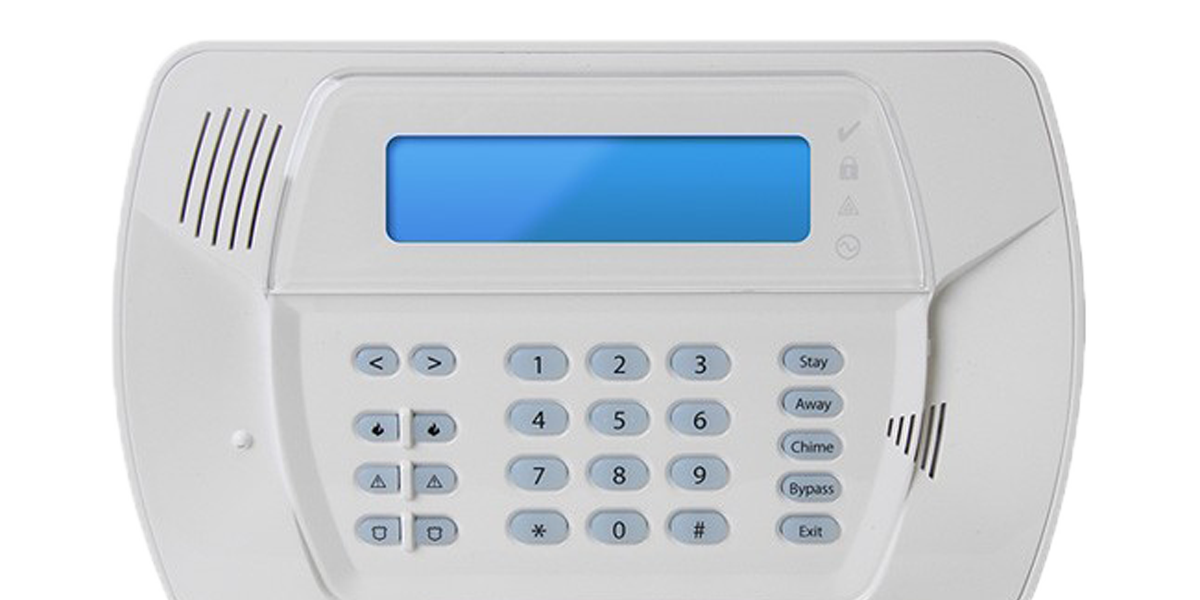Did you know that we offer custom designed security and safety solutions for your home or business?

It’s that time of year again when you may need to adjust the time on your DSC alarm keypad. If you have had your security alarm installed within the last few years your system time may automatically adjust if the installer enabled the “Daylight Saving Time” option in the programming.
If not follow these steps to change the time:
How do I change the clock on my DSC alarm keypad?
At your keypad, Press (star)*6 then your Master Code (4 digit code), then press “1” for the time & date option, then enter the 24 hour time, then the current MM/DD/YR in two digit increments. Once you have followed these step sequentially your keypad will beep. Press “#” (pound) twice to exit to the main menu. if you leave the keypad alone for a minute or two the system will timeout and return to the regular screen.
Note: if you are pressing (star) *6 and entering a four digit code but are receiving a long beep, you are NOT entering the master code. You cannot change the time with a general user code.
Here is a link to the DSC website if you would like to download a user manual: (click here)
Here is a live YouTube video link on how to change the time: (click here)
Any further questions please contact us directly: (click here)
Lastly if you have an existing security system that is being montored by SecurU (click here) to see how you can receive two free months of service.