Our Frequently Asked Question (FAQ) page contains a list of questions and answers pertaining to our security systems, services and other products.
Table of Contents
How does the Alarm.com video doorbell work?
If you already have an existing hardwired doorbell, the Skybell can replace your existing doorbell with the Skybell Trim Plus slimline product or original round Skybell HD that I refer to as hockey puck in size.
SkyBell is a smart video doorbell that allows you to see, hear, and speak to the visitor at your door whether you’re at home or on the go with the Alarm.com APP.
The Skybell come in two styles (Trim & HD) & two finished, satin nickel & venetian bronze.
When a visitor arrives, the video doorbell can detect motion and store video to the cloud and if the visitor presses the button the call will connect to your smartphone.
With the Alarm.com App while talking to the guest you can disarm the alarm and unlock the Z-wave Weiser or Schlage lock from the APP without leaving the screen – it’s pretty cool. check out this video https://youtu.be/7rAln0hS52A.
With Alarm.com can I login on the web and have the app for my iPhone or Android?
Yes, with Alarm.com you can visit https://www.alarm.com/ from any PC on the web and login to your account to view and customize your system. You can also search for the Alarm.com App and login to your home or business with the app.
If I have an Alarm.com system at more than one location such as my home, cottage or business can I see more than one place at a time?
Yes, you can link your Alarm.com accounts. When you login into web go to “settings” then “login information” then “linked accounts” then “add” another site to configure multiple sites, you will need the login details when adding a new site. Once logged in to an account, you select the drop down to toggle between accounts.
Can I add my Smarthome and disarm with Bluetooth if I have the new Qolsys IQ panel 2?
Yes, you can currently pair five phones, here is an information Qolsys link https://youtu.be/nFIga7-M7gM.
If I have an electronic lock at my home paired with Alarm.com can I unlock the door remotely?
Yes, you can view lock status on the web or smartphone, you can lock or unlock a door remotely, you can create scenes with Alarm.com to lock the door, arm the security system, close garage door, adjust lighting and adjust the temp all by pressing a customized scene mode like “away” or customize the name.
Can I disarm the security system when unlocking the door with the lock when arriving home from work or a walk?
Absolutely, you can program the Alarm.com system to disarm the alarm even turn on a light when unlocking the door with a Weiser Z-Wave lock or Schlage Z-Wave lock.
Can I program multiple user codes to unlock door locks and customize what code will unlock certain locks and schedule times that the code will work?
Yes, you can program a user with a door code on the web or App, select which lock the user can unlock, when the code will work (example Mondays only, front door lock only between 10 am – 4 pm), you can also configure a notification via email, text or pop-up to let you know when the door was unlocked and by who. Here is a video on how to install a Weiser lock with a Qolsys panel https://youtu.be/rQErbgcRx1E.
How does a SecurU home alarm function?
Your home alarm can be armed in two modes “Away” or “Stay” depending if you will be home. Once the system is armed, each monitored window/door contact, motion detector or glass break will be breached when a zone is detected.
Once an intrusion is detected the siren will sound to deter a thief and provide you with audible awareness; the security system will then contact the SecurU central station through a telephone line, wireless communication device or radio signal.
Once the signal is received at the station the operator will contact the police or guard service and notify key holders of the incident so that no one enters the home until verified.
If you have simply had an issue disarming the system simply enter your valid code or press the unlock icon on the remote to disarm the system which will end this process.
If I don’t arm the alarm is my home still protected for flood, fire and carbon monoxide?
Yes, smoke detectors, flood sensors and carbon monoxide are monitored 24/7 regardless to the system being armed/disarmed.
Do I need a phone line to monitor my home alarm?
No, you do not need a phone line to monitor your home alarm, SecurU can provide you with a GSM wireless communication device which functions like a cellular phone to connect to the central station. If your cell phone functions where you live then the GSM will work too.
Are there other alarm communication options other than a GSM?
Yes, SecurU offers an Ethernet communication module called a T-Link which uses your internet to communication to the station over IP versus wireless radio with the GSM.
Why would I want to use SecurU as a security provider versus other competitive options?
SecurU offers very similar solutions to our competitors but the significant difference is based on the quality of install, knowledge base of our team and the importance of relationship and quality customer service.
Can I take my alarm system with me when I move?
We offer several options:
1) If you have completed your initial monitoring term you can simply provide us with a signed cancellation notice based on the terms of your agreement.
2) You can transfer any remaining term from your agreement to the new purchaser of your home based on their acceptance in writing to accept the outstanding balance of the term. Get your real estate agent involved.
3) You can transfer your remaining term to your next home and simply add the term to the new agreement Ex: 36 month new term + 14 remaining months = 50 months.
4) You can payout the remaining term and end the agreement early.
What happens if my alarm trips by mistake? Do I have to pay for a false alarm?
If you happen to set off your alarm by mistake, enter your valid four digit code or press and hold the disarm button on your key fob remote for three-four seconds to deactivate the alarm and turn off the siren.
Once you have turned off your alarm successfully an “after-alarm code” or “cancel code” will be sent to the central station from your control system and the station operator will disregard the alarm and move on to the next priority alarm or they may call your home as a courtesy to ensure everything is OK.
If the station operator call you, provide them with your system # and password assigned to you.
I just had a phone or internet provider to my home and now my security system keypad trouble light is on?
Press *2 on your DSC keypad, if a trouble light 3 or 4 is displayed then self-test your system and call the station to verify the test signal successfully transmitted to the SecurU central station.
If it did, your good to go….if not then call your phone or internet provider and have them check their work that they recently completed.
I entered three numbers on my DSC keypad and then realized I made a mistake, what do I do?
Press the # key then re-enter your four digit code to disarm/arm your system.
My door chime is not working?
Press and hold the chime key or the picture of a bell on you keypad for three second until you hear a triple beep; then open the door to hear the chime.
If it doesn’t work ensure other doors that may share the same zone are closed too.
If the problem persist call SecurU to check your door contact is functioning correctly.
I have a hardwired security system, can I add wireless devices now that my basement is finished?
Most current DSC PowerSeries Security Systems will allow for wireless expansion such as wireless doors, wireless windows, wireless smoke detectors, and panic buttons. Call SecurU to verify that you system is compatible.
How do I change the time on my DSC home alarm keypad?
At your keypad press *6 Mater code to enter user programming, press 1, then 24-HR time then MM/DD/YR the system will beep, then press # to exit user programming. If you get a long beep after pressing *6 Master Code then check your code. If the time is not correct follow the steps again.
What happens if the power goes out? Will my alarm work?
Yes, if your local power goes out for a short period your alarm will continue to work with the back-up battery. The length of time your system will last depends on the size of your overall system, the size of your system back-up battery (4 amp or 7 amp) and the health of your battery.
SecurU protects the company I work at, but do you install residential security too?
Absolutely, SecurU protects all aspects of residential security from home alarms, cameras, connected services, video intercoms, home sound and gates.
Does SecurU have a referral program?
Yes, if you have been very happy with our SecurU Security System installation, products and customer service and are happy to refer us to a friend, neighbor or colleague we would greatly appreciate your referrals.
As a token of appreciation SecurU will provide you with two months of free monitoring service if you are an active customer in our monitoring facility. Simply provide our sales team with the lead information for your referral and following the activation of the new system; you will receive two free months of service.
I have an existing access control system with another provider, but I want to update the system to the cloud.
SecurU uses Kantech access control systems, our KT400 & KT1 controllers are IP Ready and we can typically use your existing readers and card credentials. With the hattrix cloud Software-as-a-Service solution (SaaS) model SecurU will provide you with all the tools to manage your card reader system with iPhone, iPads & Android smartphones without the need of a traditional software application or PC infrastructure onsite.
I need an integrated security solution installed at my company that will be easy to use so that I don’t have issues with user errors and false alarms?
Look no further our DSC Security Systems integrate seamlessly with our Kantech Access Control systems as they are all from the TYCO family of products.
With an integrated security solution you will no longer need to issue user codes to employees as the single card credential the employee uses to obtain access to the building will disarm the alarm upon first entry into the building.
At the end of the day an employee will present the card twice to the reader (double swipe) which will lock all doors and arm the building. It’s that easy and this solution will take away your day to day pain points when managing a business with many users.
These Apps are all good to view live video but can I view playback on my App too?
Absolutely, our American Dynamics Digital Video Recorders (DVR) connect to the AD TVR Go App which provides live viewing, playback and multi-site viewing. With this product you will have the ability to see what’s happening live at the cottage, your home and your mother’s home all with one simple to use free App. Need to playback video to see when Johnny got home safe….no problem!
How many user codes can be programmed into the the Kwikset 914 deadbolt with Z-Wave lock?
30 user codes each of which can be 4-8 digits in length.
Does the Kwikset Smartcode 914 & 916 Deadbolt with Z-Wave integrate with my DSC Touch or Impassa Security System that is Alarm.com ready?
Yes, Kwikset locks can connect with DSC Touch or DSC Impassa alarm system with Alarm.com capabilities.
I want my Kwikset deadbolt to match my current door hardware finishes, what are the options available?
The Kwikset SmartCode 916 Touchscreen electronic deadbolt with Z-Wave Technology and the Kwikset SmartCode 914 Deadbolt are both sold in three finishes: Polished Brass, Satin Nickel and Venetian Bronze.
How long will the batteries last in my Kwikset deadbolt model # 914 & 916?
The batteries will last 1 year. Note: this is based on the motorized deadbolt being cycled ten times a day. Typical battery life is 12-16 months based on use. The electronic deadbolts operate with 4 AA batteries.
I have an old existing camera system and I want to upgrade to a new IP camera system with HD video cameras, what are my options?
If you have an existing camera system that has black coaxial video cable (looks like TV cable) and you want HD 1080P cameras, you can now install a TruVision Hybrid Recorder that will connect to your existing cameras.
You can upgrade to TruVision HD TVI cameras as existing cameras fail or the quality is deteriorated with a poor quality image. With this Hybrid recorder, any new cameras can be cabled with Cat 5e cable and IP megapixel cameras can get installed.
I have an existing DSC PowerSeries security system and I want to upgrade to Alarm.com, is this possible?
DSC will be releasing a new Alarm.com compatible GSM in the second quarter of 2018 that will be compatible with existing DSC PowerSeries alarm systems. The new Alarm.com compatible GSM will allow existing security system users to upgrade to Alarm.com Smarthome technology that will support lock, garage door, light, video doorbell and camera integration with the simple to use Alarm.com App for smartphones.
What makes Alarm.com different from a standard monitored alarm?
Alarm.com allows for home automation, as well as being a monitored alarm. This allows for events to be triggered by the geo-fence feature that will turn on lights, lock doors, close the garage and notify you if you have forgotten to arm the alarm. These features allow your house to be smarter and more intuitive, giving you the ability to focus on your day to day activities and your family.
Alarm.com must be expensive, is the service affordable?
Alarm.com is a very affordable service. For the same price as a standard monitored alarm you can install a basic Alarm.com smarthome solution.
The basic smarthome functions like a standard monitored system with the added feature of being able to check the status of your home and arm and disarm remotely through the app.
This also future proofs you as you are able to add to the basic Alarm.com system a la carte as your needs grow and change.
Does Alarm.com offer wireless cameras?
Yes Alarm.com has wireless Wi-Fi cameras. However, it should be noted that even though the camera connects to the system with wireless it still requires a power connection and thus will have to have a wire run back to a power receptacle.
Are wireless alarm systems as safe as a wired system?
Yes, with current technology you are just as safe and secured from intrusion in your home with a wireless system. There are also advantages to a wireless system as devices are easily moved replaced and added when needed.
How often do the batteries need to be replaced on my wireless devices?
The average life span of the batteries on a wireless security device is 2-3 years. At that time, you can either replace the batteries yourself or have SecurU make a service call to ensure that all devices batteries are replaced and fresh.
Is an Alarm.com system difficult to use?
As with any new technology or program some individuals will find it easier to learn the ins and outs of the system; however, Alarm.com had created an app and system that is incredibly user friendly and intuitive. Due to its ease of access anyone will find it easy to use the system to its fullest potential quickly and easily.
Will an Alarm.com system be a good investment for my home?
Alarm.com can be tailored to fit any home and any lifestyle. The investment to keep you, your family and your home safe is one that is worth making for any individual. Alarm.com and monitored security are for more than protecting your belongings, they provide peace of mind in knowing that you and your loved ones are protected.
Does monitored security work with VoIP?
No, it is not possible to monitor security over VoIP. It is possible to use Cogeco’s cable phone to monitor a security system however.
I am interested in installing 1-2 cameras at my home. Is there a professionally installed system that will fit my requirements?
There are a number of different options for residential surveillance systems. For 1 – 2 cameras, the Axis Companion system might be the best fit. The system is relatively easy to install and only needs a single router port to run up to 8 cameras. It provides exceptional picture and resolution even at night.
What is Z-wave technology?
Z-wave technology is a type of wireless communication utilized by Alarm.com to integrate locks, lights, and thermostats. This technology is similar to Bluetooth, in that it is a way that connected devices can communicate with each other without needing to use a Wi-Fi connection. Z-wave creates a mesh network with all the available devices, allowing for stronger communication and signal strength.
If you were unable to find an answer to your question, please don’t hesitate to visit our Contact and Support section.