Welcome to SecurU’s Frequently Asked Questions (FAQ) page. Here you’ll find answers to the most common questions about our security systems, services, and products.
Whether you’re a business owner exploring access control or a homeowner looking to enhance your property’s safety, we’re here to help.
At SecurU, we pride ourselves on delivering best-in-class security solutions across Ontario, backed by a knowledgeable team and trusted client support. If you don’t see your question below, feel free to reach out. We’re always happy to help.
Table of Contents
How does the Alarm.com video doorbell work?
If you already have an existing hardwired doorbell with two wires, the Alarm.com HD video doorbell with analytics, model # ADC-VDB770 can replace your existing doorbell using local power and connect to the alarm.com cloud using Wi-Fi. The alarm.com video doorbell is a new alarm.com generation video doorbell which replaced its predecessor known as the slimline Skybell or original round Skybell HD referred to as the hockey puck style in size.
Alarm.com recently introduced a new all-wireless (ADC-VDB780B) and PoE version (ADC-VDB755P) video doorbells to its portfolio to extend the available options for end users.
When a visitor arrives, the video doorbell can detect motion and store video to the cloud and if the visitor presses the button the call will connect to your smartphone.
With the Alarm.com App while talking to the guest you can disarm the alarm, unlock the IQ Lock (PowerG connectivity), Weiser (Z-Wave), Schlage lock (Z-Wave) from the APP without leaving the screen – it’s cool.
Need an audible chime to alert you inside your home when the doorbell is pressed, SecurU has you covered with the new Alarm.com Smart Chime (ADC-W115C-INT), the smart chime is paired with your video doorbell via Wi-Fi by your SecurU technician when configuring your account.
Check out this video doorbell video: https://youtu.be/Efd4xzQsBoQ?si=xOg4qmjcJuY2X9zd
Spec Sheet: VideoDoorbell_Summary_v6.pdf
If I have an Alarm.com system at more than one location such as my home, cottage or business can I see more than one place at a time?
Yes, you can link your Alarm.com accounts and easily toggle between your cottage, home, vacation property or work to see what’s happening at each location.
Here’s how: When you login into web go to “settings” then “login information” then “linked accounts” then “add” another site to configure multiple sites, you will need the login details when adding a new site. Once logged in to an account, you select the drop down to toggle between accounts.
With Alarm.com can I login on the web and have the app for my iPhone or Android?
Yes, Alarm.com is available from anywhere while on the go or at home, connect online or with the alarm.com App, login to your account to view what’s happening live, customize your system with rules and notifications to best suit your needs, review history and more. With alarm.com you can see and control all your Smarthome add-ons, you will be able to arm/disarm your alarm, lock/unlock door locks, open/close garage doors or gates, turn on/off lighting, adjust your thermostat, shut off your water valve, open blinds, and even water your lawn.
When creating rules and scenes within alarm.com your home can be a smart as you want it to be, automate light schedules, automatically adjust your thermostat or simply press the “sleep” scene and your alarm arms, garages close, doors lock, lighting adjusts, and the thermostat adjusts to the preferred sleeping temperature. – life made easy
Can I add my Smarthome and disarm with Bluetooth if I have the new Qolsys IQ panel 2?
Yes, our SecurU team can assist you with the required programming to disarm your Qolsys IQ panel using Bluetooth by paring your smartphone with your DSC Qolsys security system.
If I have an electronic lock at my home paired with Alarm.com can I unlock the door remotely?
Yes, you can view lock status on the web or smartphone, you can lock or unlock a door remotely. You can even create sleep, awake or away scenes with Alarm.com to lock the door, arm the security system, close garage doors, adjust lighting and temperature all by pressing a customized scene mode like “away/sleep” or customize the name. If you have an iPhone, you can even configure Siri to run the scene mode audibly.
Can I disarm the security system when unlocking the door with the lock when arriving home from work or a walk?
Absolutely, you can program a rule with Alarm.com to disarm your Qolsys or PowerSeries Neo security system when unlocking the door lock, you will need a compatible PowerG IQ Lock, Weiser or Schlage Z-Wave compatible lockset. Here is the compatibility list: Alarm.com | Ecosystem
Can I program multiple user codes to unlock door locks and customize what code will unlock certain locks and schedule times that the code will work?
Yes, you can program a user with a door code on the web or App, select which lock the user can unlock, when the code will work (example Mondays only, front door lock only between 10 am – 4 pm), you can also configure a notification via email, text or pop-up to let you know when the door was unlocked and by who. Here is a video on how to install a Weiser lock with a Qolsys panel https://youtu.be/rQErbgcRx1E.
How does a SecurU home alarm function?
Your home alarm can be armed in two modes “Away” or “Stay” depending on if you will be home or not. Once the system is armed in the desired mode, each monitored perimeter window/door sensor, interior motion detector or glass break detector will generate an alarm when a zone is triggered.
Once an intrusion is detected the siren will sound to deter a thief and provide you with audible awareness; the security system will then contact the SecurU central station through a telephone line, IP or radio communication module.
Once the signal is received at the station the operator will contact the police or guard service and notify key holders of the incident so that no one enters the home until verified.
If you have simply had an issue disarming the system, simply enter your valid code on the keypad, disarm with the alarm.com app, or press and hold the unlock button on the remote to disarm the system which will end this process. If you have newer technology like alarm.com, you will also receive a notification on your APP and will the ability verify the alarm or cancel the alarm to prevent a police dispatch from your smartphone.
If I don’t arm the alarm is my home still protected for flood, fire and carbon monoxide?
Yes, smoke detectors, flood sensors and carbon monoxide detectors are monitored 24/7 regardless of the system being armed/disarmed. If you have a system with alarm.com, you can create rules to turn off the HVAC to prevent the inhalation of smoke with an integrated alarm.com or compatible thermostat. If you have a smart water valve and flood sensor, you can create a rule to turn off the water valve automatically when water is detected on any water sensor which can prevent significant water damage to your property – set the rule and forget it – now that’s smart.
Do I need a phone line to monitor my home alarm?
No, you don’t need a phone line to monitor your home or business alarm anymore. SecurU can provide you with a GSM wireless communication device which functions like a cellular phone to connect to the central station. If your cell phone functions where you live, or work, then the GSM will work too.
When purchasing a new Qolsys IQ4 series security system for small business or residential, these systems use dual path communication, our SecurU team will configure your security system to communicate via Wi-Fi using your internet with cellular back-up for redundancy.
If you have a larger commercial site, SecurU would utilize a PowerSeries Neo or PowerSeries Pro solution with GSM or dual-path communication to monitor your premises.
Are there other alarm communication options other than a GSM?
Yes, SecurU has an IP communicator module called a T-Link which uses your internet to communicate to the station over IP versus wireless radio with the GSM. We also have dual-path communicators which use both IP and GSM for redundancy.
Why would I want to use SecurU as a security provider versus other competitive options?
SecurU provides solutions comparable to those of our competitors, but what sets us apart is the superior quality of our installations, the extensive expertise of our team, and our commitment to building strong relationships and delivering exceptional customer service.
Can I take my alarm system with me when I move?
We offer several options:
1) Once you have fulfilled your initial 3-year monitoring term, you can easily cancel by providing us with a signed cancellation notice in accordance with your agreement’s terms with 30 days’ notice.
2) Transfer the remaining term of your agreement to the new buyer of your home, provided they agree in writing to assume the outstanding balance. It’s a good idea to involve your real estate agent in this process.
3) You have the option to pay off the remaining balance of your 3-year term and terminate the agreement ahead of schedule.
What happens if my alarm trips by mistake? Do I have to pay for a false alarm?
If you accidentally trigger your alarm, you can deactivate it by entering your valid four-digit code, by pressing and holding the disarm button on your key fob remote for four seconds or disarm the alarm in the app, this will turn off the siren.
After successfully deactivating the alarm, an “after-alarm code” or “cancel code” will be sent to the central station from your control system. The station operator will then disregard the alarm and move on to the next priority, or they may call your home as a courtesy to ensure everything is okay.
If the station operator calls you, provide them with your system number and the password assigned to you.
I just had a phone or internet provider to my home and now my security system keypad trouble light is on?
If you have a PowerSeries security system, press *2 on your DSC keypad to display the trouble menu. If trouble light 3 or 4 is displayed, self-test your system and call the station to verify the test signal was successfully transmitted to the SecurU central station. If successful, the trouble light will turn off. If not, contact your phone or internet provider to check their recent work.
I entered three numbers on my DSC keypad and then realized I made a mistake, what do I do?
Press the # key then re-enter your four-digit code to disarm/arm your system. The # key functions like a clear key on a PowerSeries keypad.
My door chime is not working?
Press and hold the chime key (or the bell icon) on your PowerSeries keypad for three seconds until you hear a triple beep. Then, open the door to hear the chime.
If it doesn’t work, make sure other doors sharing the same zone are closed.
If the issue persists, contact SecurU to check if your door contact is functioning correctly.
To disable the chime, press and hold the same button until you hear a long chime sound.
I have a hardwired security system, can I add wireless devices now that my basement is finished?
PowerSeries has reached its end of life and has been replaced by PowerSeries Neo. Unfortunately, RF receivers or keypads with built-in RF are no longer available for PowerSeries. To enable wireless expansion (e.g., wireless doors, windows, smoke detectors, and panic buttons), you’ll need to upgrade to PowerSeries Neo or Qolsys IQ4. Contact SecurU to verify your system’s compatibility.
How do I change the time on my DSC home alarm keypad?
On your PowerSeries keypad press *6 Mater Code to enter user programming, press 1, then 24-HR time then MM/DD/YR the system will beep, then press # to exit user programming. If you get a long beep after pressing *6 Master Code, then check your code. If the time is not correct follow the steps again.
What happens if the power goes out? Will my alarm work?
Yes, both the DSC PowerSeries Neo and Qolsys security systems are designed to function during power outages. They have backup batteries that ensure continued operation when the main power supply is interrupted
However, it’s important to regularly check and maintain these batteries to ensure they are fully charged and function properly. If you are not comfortable changing the batteries on your own, call our SecurU office to schedule a service call with one of our experienced technicians.
SecurU protects the company I work at, but do you install residential security too?
Absolutely, we’ve got you covered! Our SecurU residential division specializes in comprehensive security solutions with Qolsys alarm.com systems that protect your home from intrusion, fire, flood, and carbon monoxide.
Looking to enhance your security lifestyle? Consider adding smart locks, lighting, HD cameras with analytics, video doorbells, garage and gate automation, thermostat control, and sprinkler integration.
Does SecurU have a referral program?
Yes, if you have been very happy with our SecurU Security System installation, products and customer service and are happy to refer us to a friend, neighbour or colleague we would greatly appreciate your referrals.
As a token of appreciation SecurU will provide you with two months of free monitoring service if you are an active customer in our monitoring facility. Simply provide our sales team with the lead information for your referral and following the activation of the new system; you will receive two free months of service.
I have an existing access control system with another provider, but I want to update the system to the cloud.
SecurU installs Kantech access control systems, Our Kantech KT400, KT1, KT2, and KT4 IP ready door controllers are ready for cloud connectivity. You can utilize your existing readers and card credentials or upgrade to ioSmart card technology with encryption to prevent duplication of card credentials.
With our hattrix cloud Software-as-a-Service (SaaS) solution, you’ll have all the tools to manage your card reader system using the EntrapassGo App or EntrapassWeb applications from anywhere, eliminating the need for traditional on-premises software onsite.
I need an integrated security solution installed at my company that will be easy to use so that I don’t have issues with user errors and false alarms?
Look no further! Our DSC PowerSeries Neo Security Systems integrate seamlessly with our Kantech Access Control systems.
With this integrated security solution, you won’t need to issue user codes to employees. The single card credential used for building access will automatically disarm the alarm upon first entry. At the end of the day, an employee can double swipe their card to lock all doors and arm the building.
It’s that easy, and this solution will alleviate the daily challenges of managing a business with many users.
How often do the batteries need to be replaced on my wireless devices?
The average life span of the batteries on a wireless security device is 2-3 years. At that time, you can either replace the batteries yourself or have SecurU make a service call to ensure that all devices batteries are replaced and fresh.
Is an Alarm.com system difficult to use?
As with any new technology or program some individuals will find it easier to learn the ins and outs of the system; however, Alarm.com had created an app and system that is incredibly user friendly and intuitive. Due to its ease of access anyone will find it easy to use the system to its fullest potential quickly and easily.
Will an Alarm.com system be a good investment for my home?
Alarm.com can be tailored to fit any home and any lifestyle. The investment to keep you, your family and your home safe is one that is worth making for any individual. Alarm.com and monitored security are for more than protecting your belongings, they provide peace of mind in knowing that you and your loved ones are protected.
Why does the double swipe feature in access control systems offer several advantages?
Enhanced Security: By requiring a double swipe to lock doors and arm the building, it ensures that only authorized personnel can perform these actions, reducing the risk of unauthorized access
Convenience: It simplifies the process for employees, allowing them to use a single card for multiple functions, such as disarming the alarm and locking doors
Efficiency: It streamlines end-of-day procedures, making it quicker and easier for employees to secure the building
Integration: It integrates seamlessly with other security measures, providing a cohesive and user-friendly security solution
Video Surveillance Apps Can View Live Video but can I View Playback on my App too?
Absolutely, Legend, exacqVision, Dahua, Luminys, HikVision among other manufacturers of Digital Video Recorders (DVR) connect to Apps or client software which provides live viewing, playback and multi-site viewing. You will have the ability to see what’s happening live at the office, home or your vacation property with one simple to use App.
How long will the batteries last in my Weiser or Kwikset deadbolt?
The manufacturer suggests the batteries will last for 1000 throws of the electronic lock which for the average homeowner is about 1-year. 1-year is based on the motorized deadbolt being cycled 2.5 times a day. Weiser electronic deadbolts operate with 4 AA batteries and can be easily changed by the homeowner. If you are looking for longer battery life, the new IQ Lock with PowerG technology by Qolsys has extended battery life.
If I have an existing old camera system with coaxial cable and I want to upgrade to a new HD camera system with HD video cameras, what are my options?
If you have an existing analog camera system with a Digital Video Recorder (DVR) using black coaxial video cable (like TV cable) and want to upgrade to HD 1080P cameras, you can install a Legend or Luminys Hybrid Digital Video Recorder (HDVR). This HDVR connects to your existing cameras using the same coaxial cable, thanks to its BNC inputs, saving you the cost of running new network cables while still providing HD quality images.
When installing the new HDVR, you can either continue using your existing analog cameras with lower video quality or upgrade to Legend HDTVI or Luminys HDCVI cameras. These upgraded cameras deliver HD video resolution ranging from 5.0 megapixels to 4K (8.0 megapixels) using the existing cable.
Additionally, the hybrid DVRs from Legend and Luminys allow you to connect a PoE switch to the HDVR, enabling you to expand your camera coverage by running Cat 5e or Cat 6 cables and installing HD IP cameras with resolutions from 4.0 to 8.0 (4K) megapixels.
I have an existing DSC PowerSeries security system, and I want to upgrade to Alarm.com, is this possible?
Yes, if you have an existing DSC PowerSeries security system, you can add a System Enhancement Module (SEM) that communicates via LTE to alarm.com and the SecurU central station monitoring your business or home.
However, please note that PowerSeries is end-of-life, so the LTE SEM module is only available while supplies last. Be cautious about expanding hardware on a discontinued system.
PowerSeries has been replaced by PowerSeries Neo, which features a dual-path communication module (TL880) that connects to alarm.com.
What makes Alarm.com different from a standard monitored alarm?
Alarm.com offers several advantages over standard monitored alarm systems:
Remote Access: Alarm.com allows you to monitor and control your security system from anywhere using a smartphone, tablet, or computer. This includes arming/disarming the system, viewing live video feeds, and receiving real-time alerts.
Integration: It integrates with various smart home devices, such as lights, locks, thermostats, and cameras, providing a comprehensive home automation solution
Dual-Path Communication: Alarm.com systems use both cellular and broadband connections for communication, ensuring reliable operation even if one path fails
Crash & Smash Protection: This feature ensures that even if an intruder attempts to destroy the control panel, an alert is still sent to the monitoring station
Geo-Services: Alarm.com can use your smartphone’s location to automatically adjust settings, such as arming the system when you leave home or adjusting the thermostat when you return
User-Friendly Interface: The platform offers an intuitive interface that makes it easy to manage and customize your security settings
These features make Alarm.com a robust and versatile option for commercial, small business and home security compared to standard monitored alarm systems.
Alarm.com must be expensive, is the service affordable?
Alarm.com offers a range of service plans that cater to different needs and budgets, making it quite affordable. Here are some SecurU services examples: (hardware sold separately)
Basic Interactive Service: Starting at around $39.95 per month, this plan includes remote access and basic monitoring
Interactive Gold: For approximately $45.95 per month, this plan adds home automation features like smart locks, garage door, thermostat and lights
Premium Video Service: At about $24.95 per month, this plan includes advanced video monitoring and analytics to support up to four HD Wi-Fi or PoE cameras
These plans are designed to be flexible and scalable, allowing you to choose the features that best suit your needs without breaking the bank.
Does Alarm.com offer wireless Wi-Fi and PoE cameras?
Absolutely, Alarm.com offers both Wi-Fi and PoE-powered HD camera options. It’s important to note that while Wi-Fi cameras provide wireless connectivity, they still require a power source, meaning you’ll need to run a wire to a local power outlet. Alarm.com cameras are not battery-powered
Can I mix Wi-Fi and PoE cameras in my alarm.com system?
Yes, you can mix Wi-Fi and PoE cameras in your system. Many modern security systems, including those from Alarm.com, support both types of cameras. This allows you to take advantage of the flexibility of Wi-Fi cameras and the reliability of PoE cameras within the same network
Are DSC PowerG wireless alarm systems devices as safe as a wired system?
PowerG is a cutting-edge wireless technology used in security systems, offering several advantages that make it comparable to hardwired devices in terms of safety and reliability:
Enhanced Security: PowerG uses 128-bit AES encryption, providing military-grade security to protect against hacking and interference
Long Range: It offers up to four times the range of traditional wireless protocols, ensuring strong and reliable communication even in large or complex environments
Two-Way Communication: PowerG supports two-way communication, which enhances reliability and reduces the risk of signal jamming
Frequency Hopping: This feature helps avoid interference by constantly changing frequencies, ensuring a stable connection
Overall, PowerG wireless technology provides a high level of security and performance, making it a safe and effective alternative to hardwired devices
Is a Qolsys Security System with Alarm.com Services Difficult to Use?
A Qolsys Security System with Alarm.com installed by SecurU is designed to be user-friendly and easy to use.
Here are some key points:
Intuitive Interface: The Qolsys IQ4 Panel features a 7-inch HD touchscreen with clean, high-resolution graphics and a well-organized layout, making it easy to navigate
Simple Setup: Our SecurU professional installation team will seamlessly install your system, provide thorough training on its operation, and offer post-installation support through our help desk.
Remote Access: With Alarm.com integration, you can control and monitor your system remotely using a smartphone, tablet, or computer
User-Friendly Features: Receive instant notifications for events such as alarms, doorbell rings, or motion detection. View live video feeds from your security cameras, seamlessly integrate with smart home devices like lights, locks, thermostats, and garage doors. Geo-Fencing automatically adjusts your security settings based on your location, such as arming the system when you leave home
Overall, the combination of Qolsys and Alarm.com provides a seamless and straightforward security solution.
Will an Alarm.com system be a good investment for my home?
Our SecurU Alarm.com systems can be customized to suit any home and lifestyle. Investing in the safety of your family and home is invaluable. Beyond protecting your belongings, Alarm.com and monitored security offer peace of mind, ensuring that you and your loved ones are always protected.
How does the Alarm.com HD Video Doorbell with Analytics work?
The Alarm.com HD video doorbell with analytics offers advanced features to enhance your home security:
Video Analytics: This technology allows the doorbell to distinguish between people, animals, and vehicles, providing more accurate alerts. You can set up specific rules to receive notifications when a person is detected near your door
Two-Way Audio: Communicate with visitors and delivery companies in real-time through the doorbell’s built-in microphone and speaker
Expansive Field of View: The doorbell provides a wide-angle view, ensuring you can see more of your entryway
Night Vision: It includes infrared night vision, allowing you to monitor your doorstep even in low-light conditions
Touchless Doorbell: This feature allows visitors to ring the doorbell without physically touching it, enhancing hygiene and convenience
These features make the Alarm.com HD video doorbell a powerful tool for maintaining security and awareness at home.
With the Alarm.com App while talking to the guest you can disarm the alarm and unlock the Z-wave Weiser or PowerG IQ-Lock from the APP without leaving the screen – it’s cool. check out this video: https://youtu.be/Efd4xzQsBoQ?si=XbZQ5SxosQgE3xQZ
Should I upgrade my existing 125kHz readers to smartcard readers?
Upgrading your existing 125kHz readers to smartcard readers can offer several benefits:
Enhanced Security: Smartcard readers provide stronger encryption and authentication protocols, making them more secure than traditional 125kHz readers
Compatibility: Modern smartcard readers such as the Kantech ioSmart multi-technologyreaders are backward compatible with older proximity cards, allowing for a smoother transition
Futureproofing: Upgrading to smartcard technology prepares your system for future advancements and integrations, such as mobile access control
Improved Functionality: Smartcards can store more data and support additional features, such as multi-factor authentication
Considering these advantages, upgrading to smartcard readers can be a worthwhile investment for enhancing your access control system’s security and functionality
What are Kantech Multi-Technology Readers
Kantech Multi-Technology Readers offer a highly versatile solution for access control systems. By supporting multiple card technologies and frequencies, they provide a seamless transition from proximity cards to smart cards, making them ideal for facilities looking to upgrade their security over time. This flexibility can help reduce costs and simplify the implementation process.
What is Kantech hattrix and why would I upgrade from on-premises software to the cloud?
Kantech hattrix is a cloud-based access control solution that offers hosted and managed services. It leverages the EntraPass security management software to provide a scalable, flexible, and powerful access control system
Here are some key benefits of upgrading from on-premises software to the cloud with hattrix:
Scalability: Easily scale your access control system to accommodate any number of doors or sites without the need for additional infrastructure
Cost-Effectiveness: Reduce costs associated with maintaining and upgrading on-premises hardware and software. Cloud solutions often have lower upfront costs and predictable monthly fees
Flexibility: Access and manage your security system from anywhere with an internet connection, providing greater flexibility and convenience using EntrapassGo and EntrapassWeb
Enhanced Security: Benefit from regular updates and security patches managed by the Managed Service Provider (MSP), ensuring your system is always up to date
What is Kantech GoPass?
Kantech GoPass is a mobile app that transforms your smartphone or Apple Watch into an access control credential.
Here are some key features:
Convenience: Users can quickly and easily access secured areas with a few taps on their mobile device.
Compatibility: Works with both iOS and Android devices, including Apple Watch.
Favorites: Save frequently accessed doors to a Favorites list for quick access.
Multi-Factor Authentication: Supports multi-factor authentication and Bluetooth Low Energy (BLE) technology.
Integration: Compatible with Kantech ioSmart readers and integrates seamlessly with Kantech cloud (hattrix).
How do I set up a Mobile Credential using Kantech GoPass with hattrix using EntrapassWeb?
Setting up Kantech GoPass with hattrix using EntraPassWeb involves several steps to ensure seamless integration and functionality. Here’s a general guide to help you through the process:
Configuring a user with GoPass:
– Within your EntrapassWeb software, Assign GoPass to a cardholder by entering their email and enabling the GoPass checkbox
– Ensure the cardholder has access to the necessary doors
Configuring the Mobile App:
– The cardholder will receive an email with instructions to install the GoPass app on their mobile device
– Follow the steps in the email to install the app and download the configuration data
Using GoPass:
– Once installed, the cardholder can use their mobile device to access doors by tapping on the saved credentials in the GoPass app
Is SecurU a LiftMaster Authorized Partner?
SecurU is proud to be an authorized LiftMaster partner, offering comprehensive supply and installation services for all LiftMaster products. Our expert team can assist you with a variety of LiftMaster solutions, including:
– Garage door opener systems
– Side mount operators
– Residential swing gate solutions
– Barrier-free gate operators
– Commercial heavy-duty slide gate operator systems
For those looking to enhance their commercial LiftMaster slide gate controlled entrance, SecurU can integrate advanced access control solutions from Kantech, alarm.com, orBrivo. We also offer License Plate Recognition (LPR) camera technology and HD IP megapixel camera solutions to further secure your facility.
If you were unable to find an answer to your question, please don’t hesitate to visit our Contact and Support section.