Daylight Savings Time (DST)
As your local leader in security solutions, SecurU wants to ensure that your alarm is functioning at full capacity. With Daylight Savings having just past it’s important that you update the date/time on your system.
How do I change the time on my home security system?
You can easily do so by completing the following steps on your DSC alarm. press * 6 and enter the 4 digit master code, one long beep indicates an error, press # and enter the master code again. After you hear 4 short beeps press 1 for date/time and then 10 digits, 2 each for the hour, minute, month, day, and year. You must use a 24 hr clock and only need to enter the last 2 digits of the year. This information can also be found on our website click here for the link
As with your vehicle it is always a good idea to service your system periodically. SecurU can schedule a service call to your home or business and replace your battery, update codes and test that your alarm system is communicating properly with the monitoring station.
This is all done for a minimal fee, takes only an hour of your time, and will ensure that you are receiving the protection you want. click here for our contact information.

 What is the best security system in Milton?
What is the best security system in Milton?