What do you do when you see that yellow light on your keypad?
Call your local alarm service installer. At SecurU we do our best to begin some trouble shooting over the phone. If you have a DSC alarm system, press “* 2” on your keypad and you will be shown numbers which correlate to what kind of issue you are having.
Trouble Shooting – Press * then 2
If you get a “1” showing on your security system’s keypad, it’s likely that your back up battery is getting low. This isn’t an urgent issue, but if your power goes out, so will your alarm. Go out and get a 12V 4amp battery that looks just like the one in the bottom of the alarm panel in your basement. It’s very simple to replace.
If you find yourself showing a “2” means that you lost power and the security system is running on the back up battery. You may also want to check your breakers or fuses for the outlet the alarm system is powered by. This should disappear once the power resumes.
Trouble “3” is a sign that your telephone line cut, but more often than not, it is due to a change in your phone service. You may have changed providers, begun using a VoIP phone service or just changed the line that was being used for your alarm service.
Usually a “3” goes hand in hand with “4” which is failure to communicate. The alarm monitoring station is looking for a digital handshake from your alarm system. This may be due to an issue with the phone line or an issue with the alarm system itself. Either way, if the alarm goes off the monitoring station won’t get a call and in turn, neither will you. Troubles on “3” and “4” should be considered relatively urgent. If it’s just a “4”, try forcing the system to communicate a test signal to the monitoring station.
Trouble “5” is a zone fault. This is likely a wireless device that isn’t communicating with the alarm panel anymore due to a dead battery. However, it could also be an issue with a smoke detector on your alarm system as well. Batteries are easy to replace but issues with a life safety device like a smoke detector should be investigated by your alarm installation company. Contact them as soon as possible to plan a resolution.
Now that we’ve started into wireless devices, “6” and “7” take us a step further. Any tampering with a wireless device, like removing it from its mount will bring up “6” but will go away once the device has been placed back properly with the tamper switch depressed. When you have a low battery on a wireless device the screen will show “7”. By pressing “7” again the keypad will show you which zone needs a new battery. If nothing comes up press “7” again and the keypad will show which wireless keypad needs a new battery. Again if nothing comes up press “7” one last time and the keypad will tell you which wireless keyfob needs a new battery.
Here is a good rule of thumb with wireless devices: Once the first wireless battery goes, replace them all. Fobs, motion detectors, door and window contacts, change them all. It will save you the repeated process of finding the culprit to your low battery signal.
Lastly, trouble “8” is a loss of time and date to your security system. The power likely went out longer than the battery could hold for and it no longer has the time and date stored. Follow this link to a video that will show you how to re-set the time and date.
Whenever you get that ambiguous amber on your security system’s keypad it is best to speak with your alarm company. This will let them assist you with knowing whether or not a service appointment is required. It’s better to know than to be guessing before you run out the door, hoping for the best.

 I want an alarm system but I don’t have a phoneline
I want an alarm system but I don’t have a phoneline